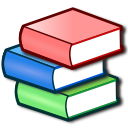Dear users: This is the legacy Titanium Backup website, which still exists for historical reasons. For sales and support inquiries, please go to the Titanium Track website
Wiki and more:
Reviews:
Where to find Titanium Backup:
Titanium Backup (Play Store):
PRO key (Play Store):
Please support us & get your license key file (turns the Free version into your PRO/Donate version ):
PRO version from Titanium Track [recommended]
You can get the license key on Google Play Store! Please click here from your Android device.
Features of the Free version :
No ads, no time limit
Very fast app listing (~1 second for 300 apps)
Sort apps by name / last backup / backup frequency
Filter apps by name / type / status / Apps Organizer labels (also affects Batch operations)
Backup/restore regular apps + their settings
Backup/restore protected apps + their settings
Backup/restore system apps + their settings (incl. Wi-Fi AP list)
Backup/restore external app data
Restores the Market links when restoring apps
Zero-click background batch backup
Interactive batch restore
Many batch scenarios (eg: if more than N days since last backup, etc)
Zero-click app un-installer
Zero-click system app un-installer
Move app to/from SD card
Move app data to/from SD card (needs ext2/3/4 partition)
Batch action widgets
Quick reboot widgets
A single weekly or biweekly scheduled backup
User-defined apps lists with filtering, coloring and scheduling support
Built-in Android Market information viewer (Android 2.0+)
Ability to remove orphan app data
Additional features of the PRO/Donate version :
Multiple backups per app (history length can be chosen)
Zero-click background batch restore
Encryption of your backups (asymmetric crypto: the passphrase is needed on restore only)
Backup/restore SMS, MMS, call log, bookmarks and Wi-Fi networks in the portable XML format!
Multi-user support for some apps (eg: games) with quick-switching widgets!
Batch verification of your backups
Dalvik cache and system logs cleaner can free up precious internal memory
App freezer can disable an app (and make it invisible) without un-installing it
Convert users apps <=> system apps
Integrate system app updates directly into your ROM to free up even more internal memory
Integrate Dalvik cache system elements into ROM, which can free up internal memory as well
Create an "update.zip" file containing apps+data, which can be flashed in recovery mode to restore everything in one shot!
Migrate some system data (eg: SMS/MMS) across incompatible ROMs
Ultra fast HyperShell (much faster for almost everything)
Batch app freezing/defrosting
Advanced app control (pause/resume apps during backup, instead of stopping them)
Restore individual apps+data directly from ADB backups. These backups can be made on Android 4.0+ without root access!
Restore individual apps+data directly from ClockworkMod backups. Supports CWM5+ and most CWM4 backups
Restore individual apps+data directly from TeamWin Recovery Project (TWRP) backups. Supports TWRP 2.0+
Full support for paid apps that must normally be installed through the Market!
Market "auto updating" manager, to easily verify, enable or disable auto updates on several apps at once!
Unlimited, independent scheduled backups (each of which can run 1 to 7 times a week)
Market Doctor can retrieve or re-create any broken Market links (for your updates to appear in Market again)
"Destroy all Market links" feature
Synchronize all (or some of) your backups to Dropbox, Box and Google Drive (manual or scheduled)
Retrieve all your backups from Dropbox, Box and Google Drive (in case of lost phone or SD card failure)
TB Web Server: download/upload all your backups as a single ZIP file on your computer through a Web interface
Load/Save a Filter (from the Filters screen) and use it in Widgets/Schedules
Change the device's Android ID, restore it from a backup or after a factory reset
Protect backup against deletion
Send backup (to e-mail/cloud) and import it in 1 click
Backup→Verify→Un-install an app in one shot
Freeze/defrost/launch apps in a single click (with optional password protection!)
CSV data export from any app's DB, to e-mail or Google Docs
Convert app data to/from Gingerbread's faster WAL DB format
Brand the app with your name
Official support & Troubleshooting:
If your question or issue is not covered by the Titanium Backup Knowledge Base (Wiki) , please contact Titanium Track Support .
Available languages:
English
Français
Deutsch (thanks RinTinTigger)
Norwegian (thanks Stian)
Chinese Simp. (thanks Rollin & Dave Wong)
Italian (thanks FabioS)
Russian (thanks Dima / Android For Me & Arkady Marchenko)
Danish (thanks Keld Daugaard)
Spanish (thanks Pedro Arizmendi)
And many more...
This is a public effort. You can click here to improve the translations. If your language is not there yet, please ask for it!
ChangeLog:
View the Titanium Backup ChangeLog .
FAQ (General, Technical, Licensing):
Please see the Titanium Backup Knowledge Base (Wiki) .
Tips & Suggestions for using Titanium Backup:
Please see the Titanium Backup Knowledge Base (Wiki) .
Legal information:
View the Privacy policy .